Below are a few tips for
preparing and sending artwork for custom
printing. Please review these
instructions then email your art files
directly to us.
Click Here To Send
Us Your Art
Please contact us if you have any
questions about providing artwork.
800-859-1975 |
|
|
Types Of Artwork
For Custom Printing |
|
Vector Artwork
Vector artwork is preferred for most printed
items.
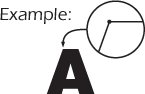 Vector
artwork is an image created of points and paths.
This results in artwork that is editable, scalable,
and able to be separated for spot color
reproduction. Vector
artwork is an image created of points and paths.
This results in artwork that is editable, scalable,
and able to be separated for spot color
reproduction.
Common vector file formats include:
.ai .eps .cdr .cmx .pdf
(These formats may also contain raster artwork.) |
Raster Artwork
Raster artwork is great for digitally printed
and full color items.
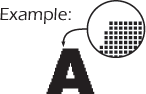 Raster
artwork is an image created of many pixels. This
results in artwork that is not editable, scalable,
or able to be separated for spot color reproduction. Raster
artwork is an image created of many pixels. This
results in artwork that is not editable, scalable,
or able to be separated for spot color reproduction.
Common raster file formats include:
.jpg .bmp .psd .tif .pcx
Click Here For A Video
Describing Vector And Raster Artwork |
|
|
Vector Artwork vs
Raster Artwork
Example showing effect
of vector graphics versus raster graphics. The
original vector-based illustration is at the left.
The upper-right image illustrates magnification of
7x as a vector image. The lower-right image
illustrates the same magnification as a bitmap
image. Raster images are based on pixels and thus
scale with loss of clarity, while vector-based
images can be scaled indefinitely without degrading.
There are instances when
working with vector tools and formats is best
practice, and instances when working with raster
tools and formats is best practice. There are times
when both formats come together. An understanding of
the advantages and limitations of each technology
and the relationship between them is most likely to
result in efficient and effective use of tools. |
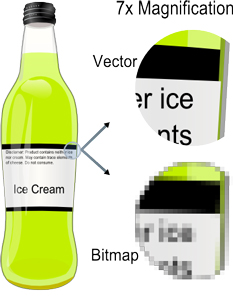 |
Vector Artwork vs Raster Artwork Video
Click on the arrow below to review a
short video that describes vector and raster artwork
and how to work with each of the two formats. |
|
|
|
|
Acceptable
Software Applications: |
Click Here To Send
Us Your Art |
|
Vector
Format Files |
Raster
Format Files |
•
Adobe Illustrator
•
Corel Draw (files saved as .cdr or .cmx)
•
Freehand
•
PhotoShop |
•
Freehand
•
PhotoShop |
We CANNOT
accept the following formats:
•
PageMaker, Power Point, or any word
processing files can not be used. |
|
|
Art Reminders |
•
Convert all fonts to paths or curves. (Text
converted to paths can no longer be edited as text.)
•
For Mac users, an alternative is to include both
screen and printer fonts.
•
Multiple color jobs should be created using spot
color mode rather than process color mode.
•
If
possible, send proofs of color separations for
multiple color jobs. |
•
Include all EPS and Tiff files used in creating your
document.
•
Do not email files larger than 2 or 3 meg. Large
files should be saved to a zip disk than mailed or
shipped to us.
•
When creating artwork, remember that our printing
process requires the "trapping" of colors on
multi-color jobs.
Click Here To Send
Us Your Art |
|
Common
Questions |
•
Q: Can I send a
.jpg, .gif file for art?
•
A:
Yes only for viewing. These files are
usually lower resolution and will not
reproduce well at all. We need a higher res.
file like .tif or .psd. These files should
be sent at a resolution of 300+ at actual
size.
•
Q: I want a 2 or 3
color design. Can I send a .tif or .psd.
•
A:
Yes for viewing purposes only. Art for 2 or
3 color will require it be created in a
vector based program. Raster images can only
be separated as 4 color process.
•
Q: I'm not sure what
I need to do
•
A:
Please either click on the link to the left for immediate online
assistance, email your question to
info@BuyPromoItems.com
or call us Toll Free during regular business hours at
800.859.1975
Email artwork files to
info@stickers4u.com.
|